Questions? We are here to help!
The Admin & Employee group is generated in default.
Create Group
You can create new user groups with permissions for your Workbeat account. After you add a new group, don't forget to select an employee who belongs to this group.
Path : Settings > Groups
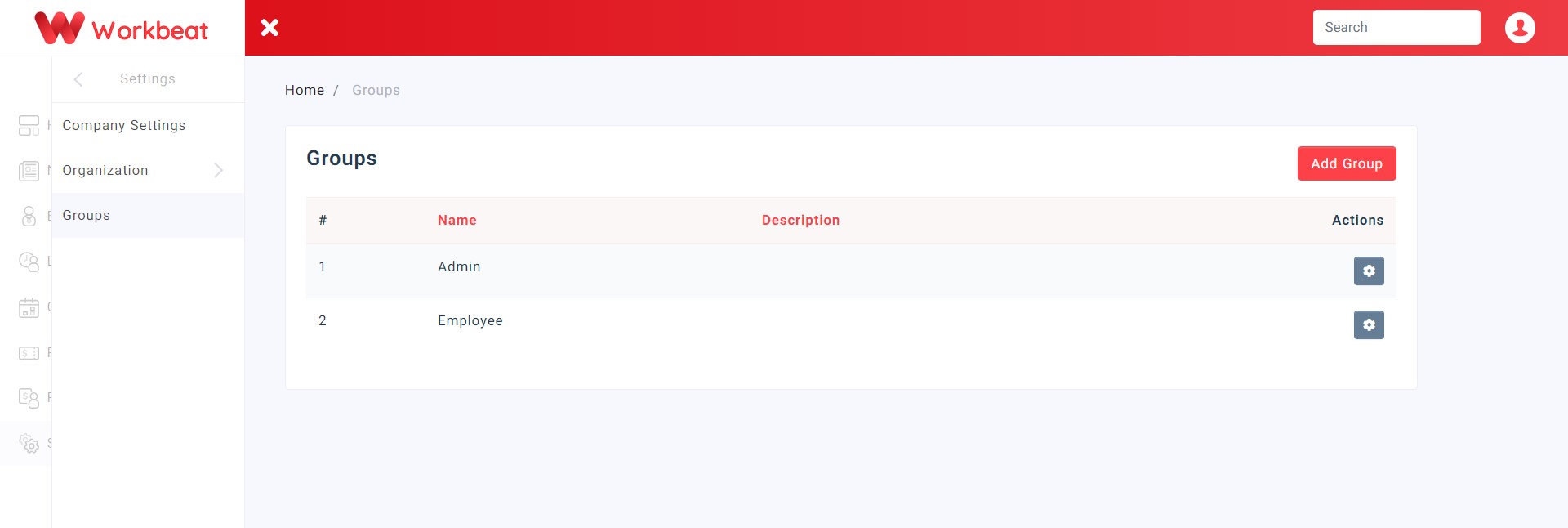
Fill in the form according to the fields and click on the Submit button.
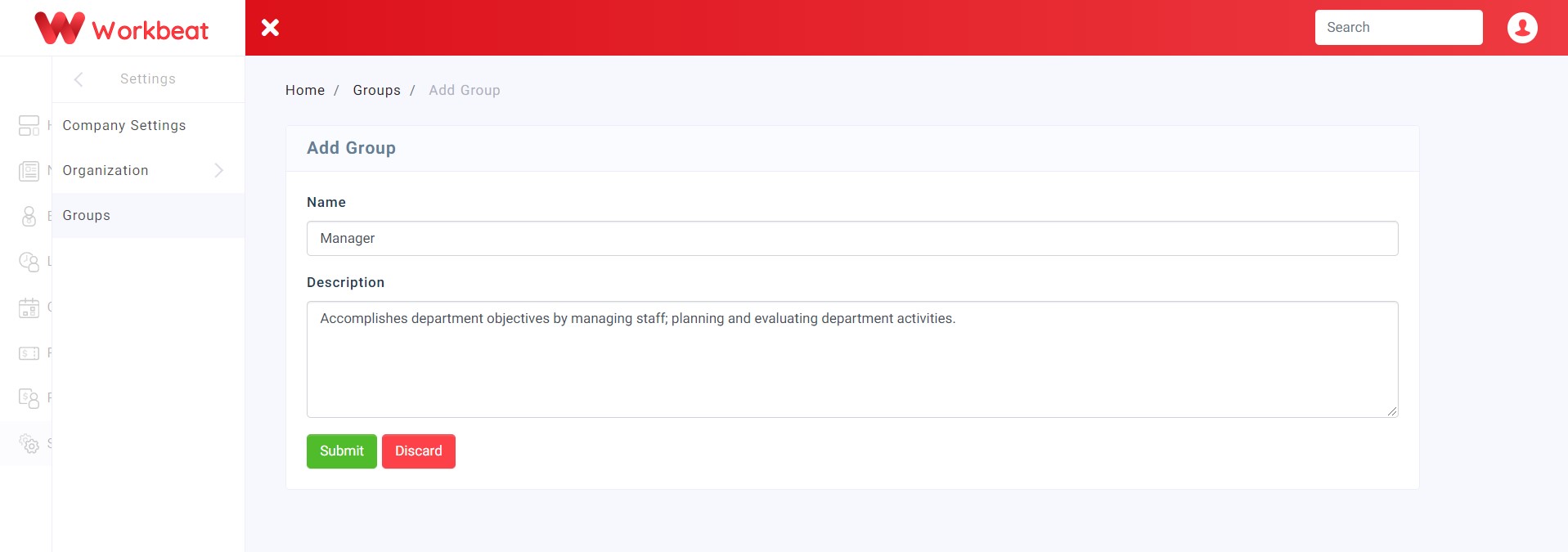
_____________________________________________________________________________________________
Edit Employees
Here you can insert employees based on their user access groups by clicking on the Edit Employees button.
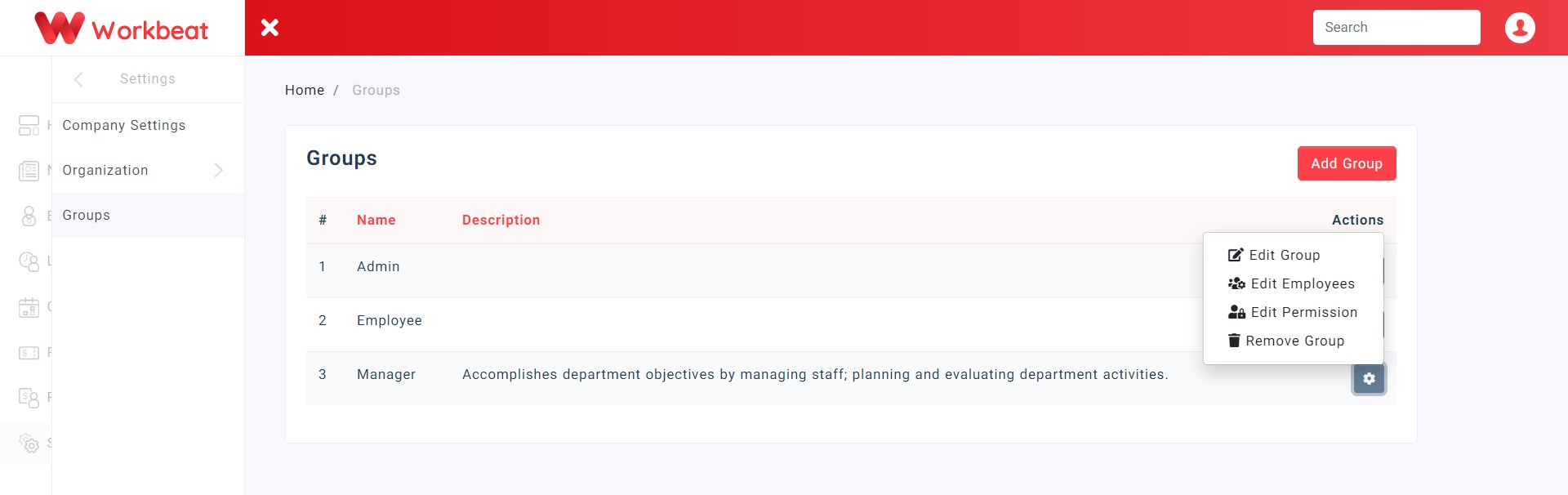
You can select a drop down list of employees to add into the specific group or remove existing employees then click on the Submit button once done.
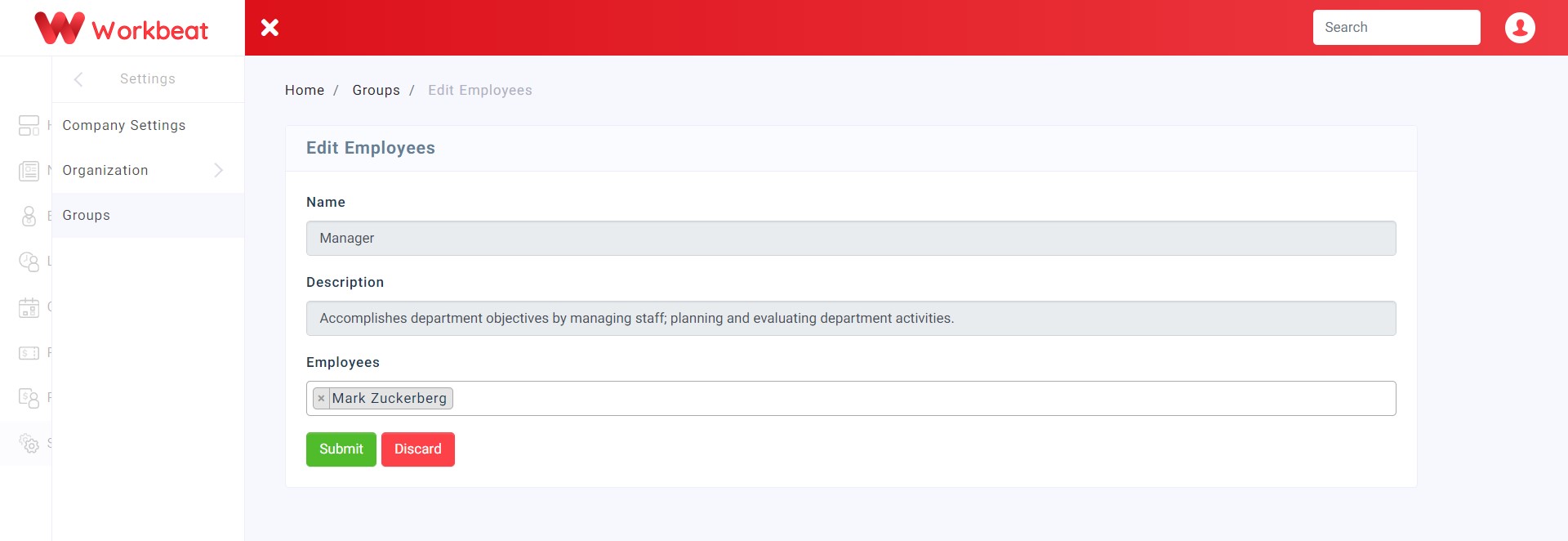
_____________________________________________________________________________________________
Delete Group
Take note that the default group (Admin ,Employee) cannot be deleted. The Remove Group button is only visible to the newly created group.
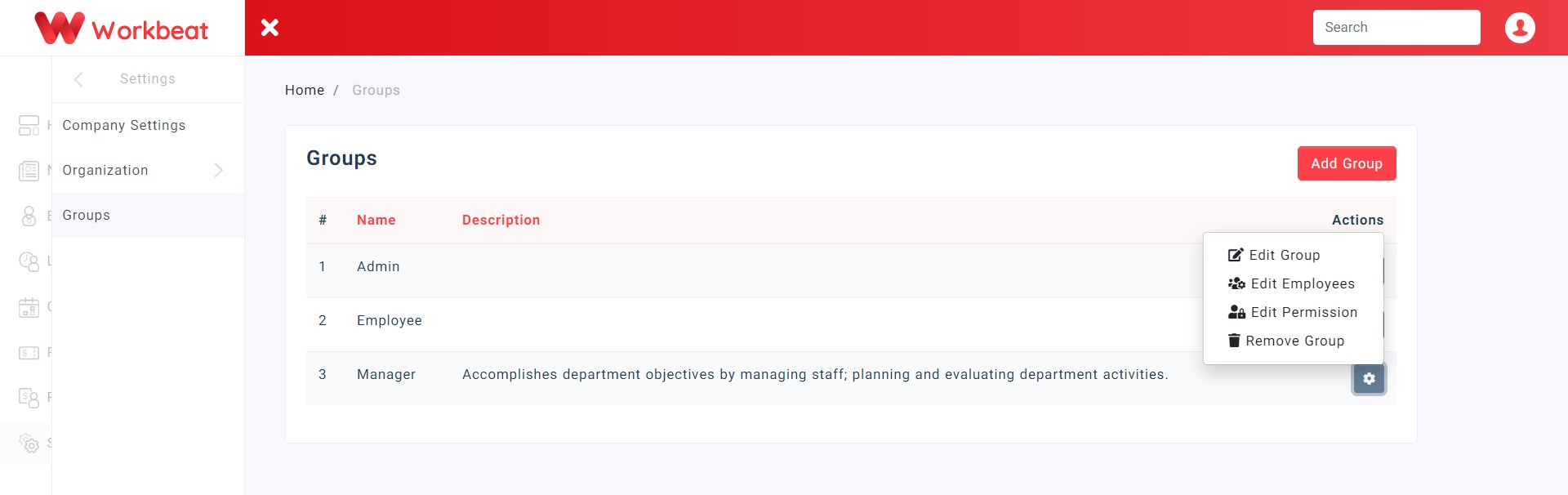
Categories
- All
- Introduction
- Getting Started
- Employee Guide
- Settings
- People
- Leave
- Payroll
- Claim
- News
- Calendar
- Recruitment
- Attendance
- Document
Related Articles
-
Document
on 12/06/2025
-
Document
on 12/06/2025
-
Document
on 12/06/2025
-
Document
on 12/06/2025
-
Attendance
on 12/06/2025