Questions? We are here to help!
Path : Claims > Settings > General
1. Approver settings
There are two options of approval, 1 level approval is more direct where only the assigned approver can approve employees' claim application.
Meanwhile, 2 levels of approval is to assign two different approvers with an option where all approvers must approve or either one can approve the claim application.
Reports to
Someone your employee report to at work
One Approver
You can select a fixed approver from the active employees
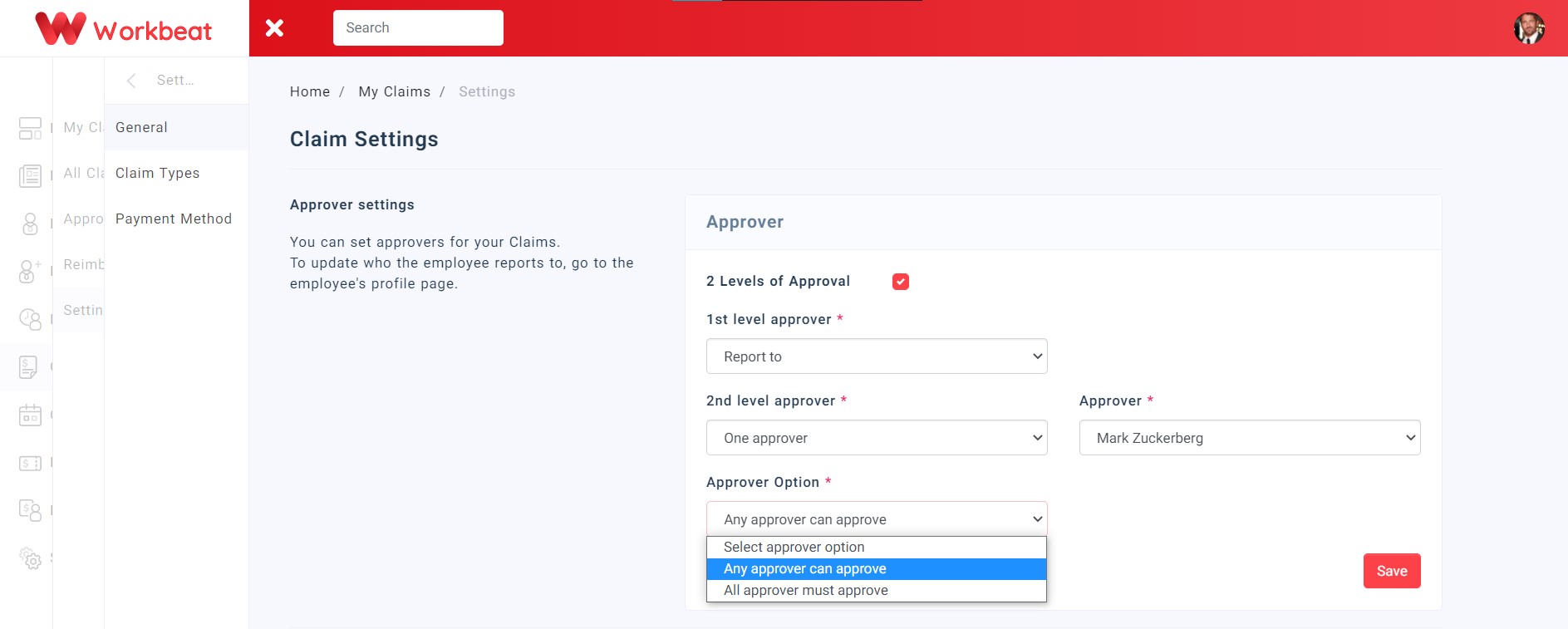
2. Cutoff date
You can set the company's claim cutoff date. Select the day of the calendar month from the dropdown list and click "Save".
Workbeat Tip :
Claims approved before or on the cutoff date are usually reimbursed in the same month or in the following month.
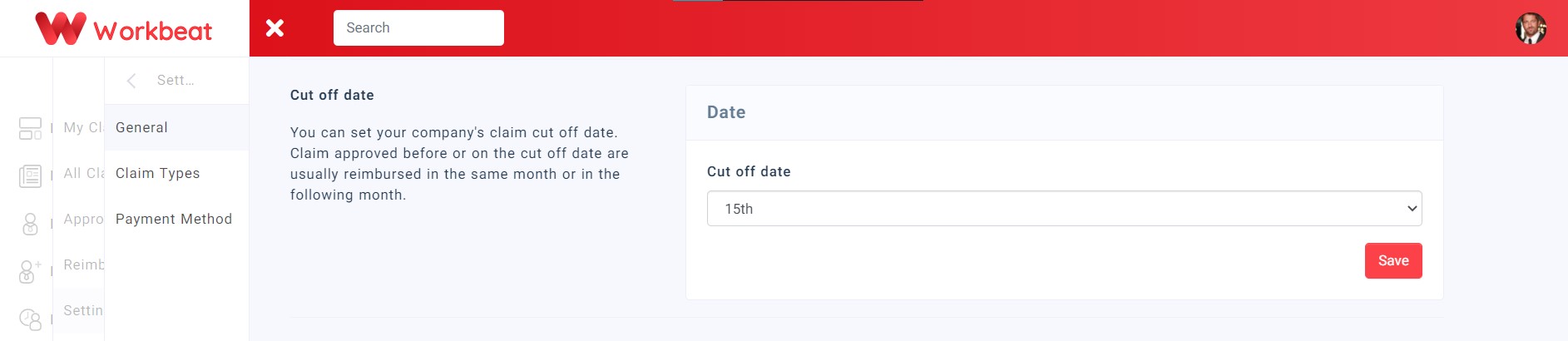
3. Formula
The system will set a default claim and reimburse code formula for you. However, you can customize the
code formula according to variable given on the table below.
Simply insert the variable according to your desire in the field given then click the Test button to view the outcome of the formula. Once you're satisfied with the formula, click on the Save button to implement the formula.
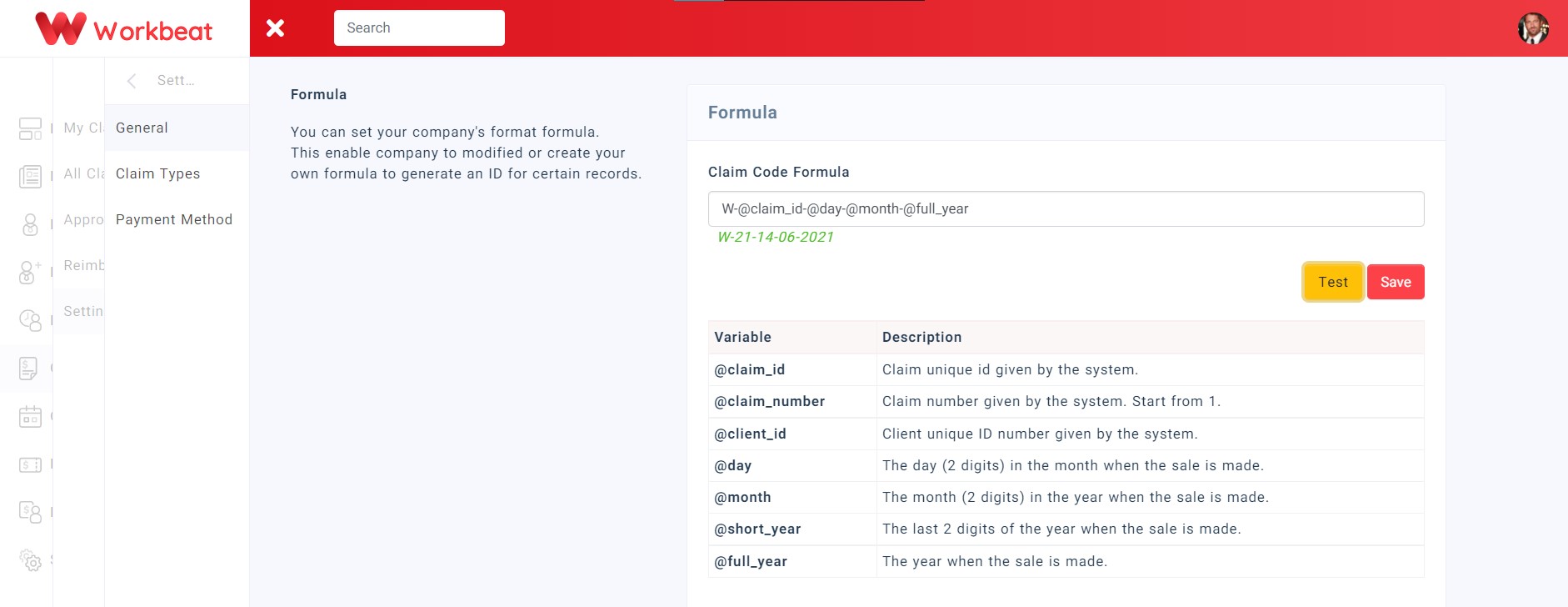
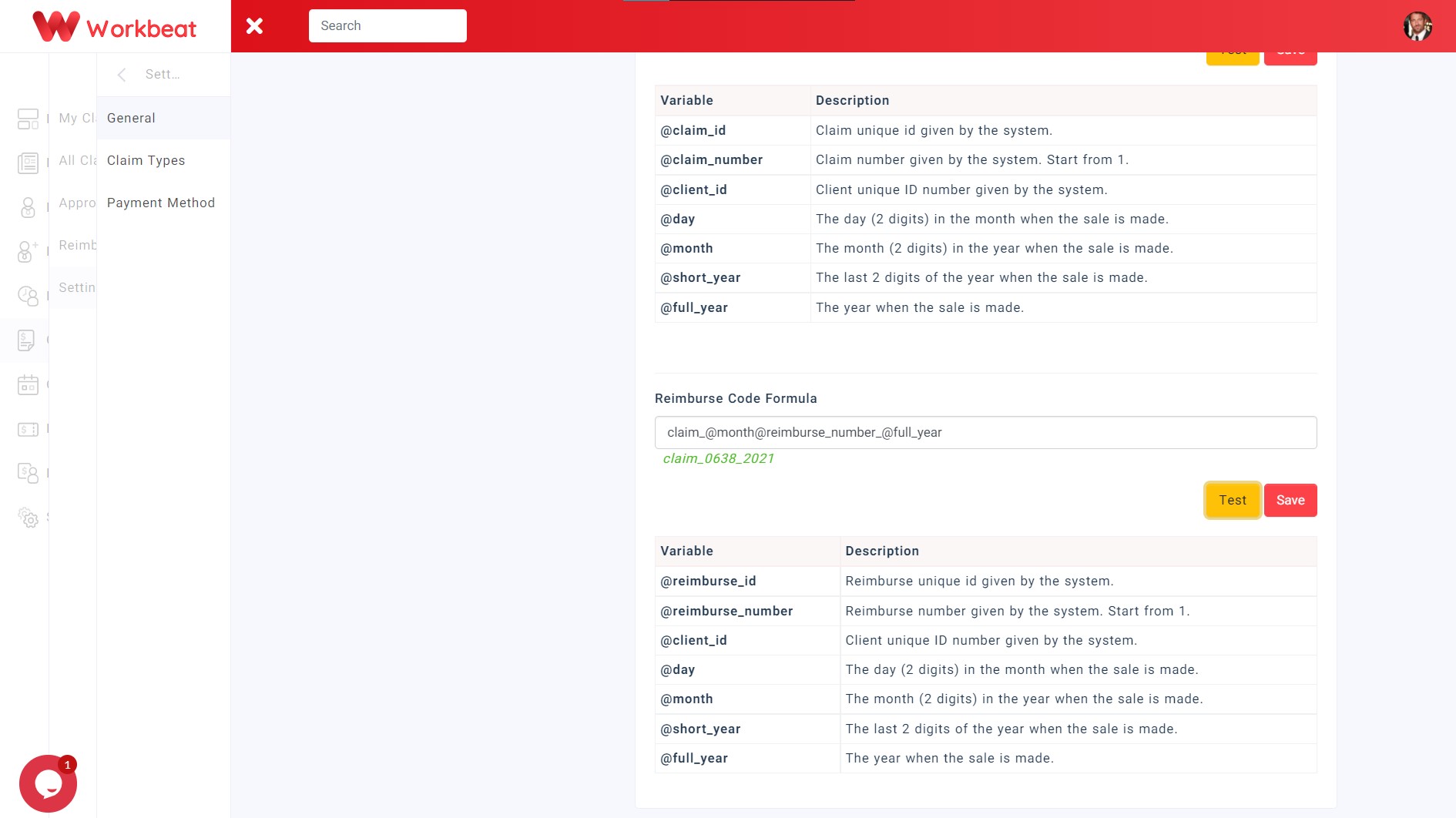
Categories
- All
- Introduction
- Getting Started
- Employee Guide
- Settings
- People
- Leave
- Payroll
- Claim
- News
- Calendar
- Recruitment
- Attendance
- Document
Related Articles
-
Document
on 12/06/2025
-
Document
on 12/06/2025
-
Document
on 12/06/2025
-
Document
on 12/06/2025
-
Attendance
on 12/06/2025