Questions? We are here to help!
Attendance
Set working hours for office and workgroup
Setting up working hours will enable time tracking for the selected work group and to ensure that salary proration is calculated accurately.
Path : Attendance > Settings > By Workgroup
Add New Workgroup
Click on the Add Workgroup button to add new attendance workgroup.
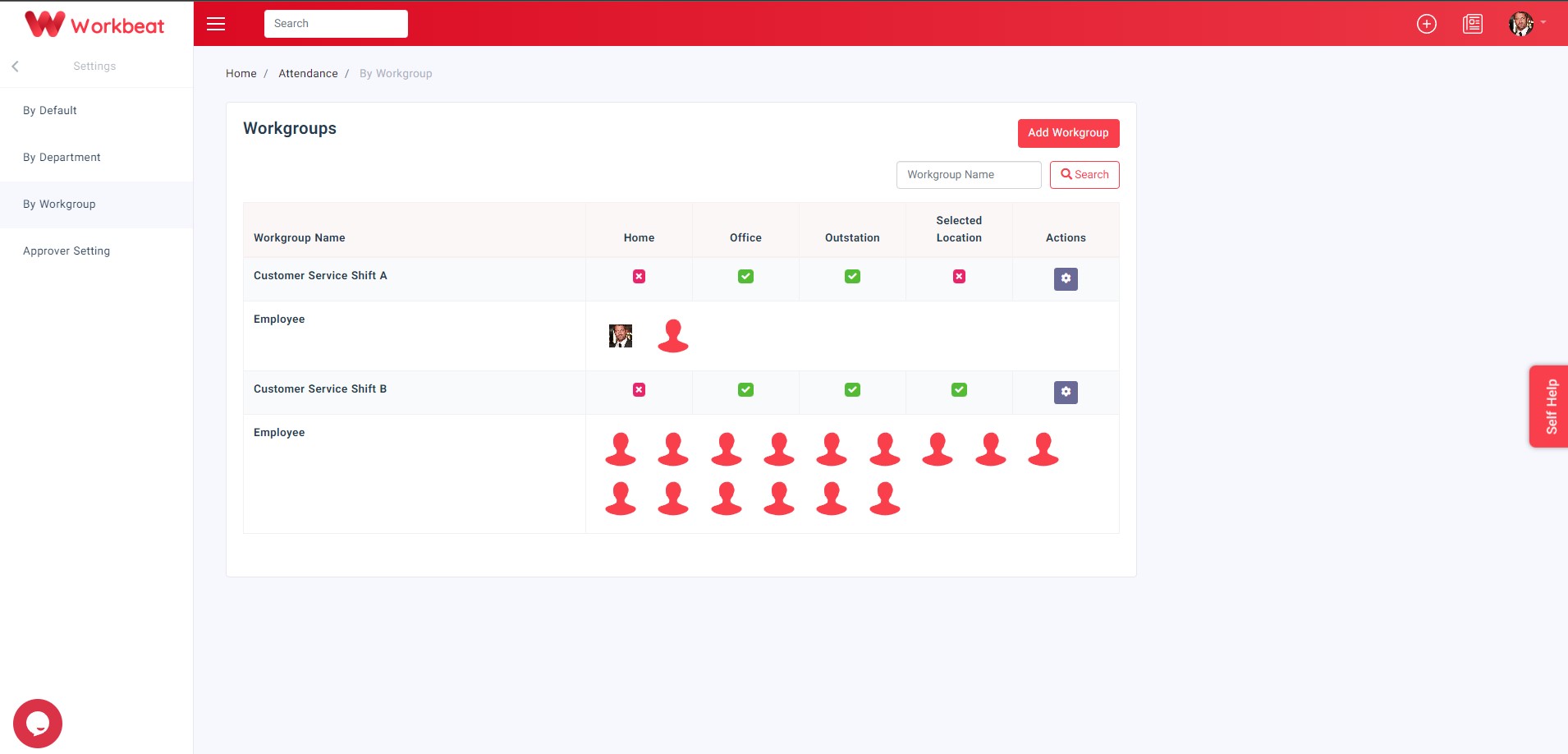
Here you can customize the workgroup working schedule.
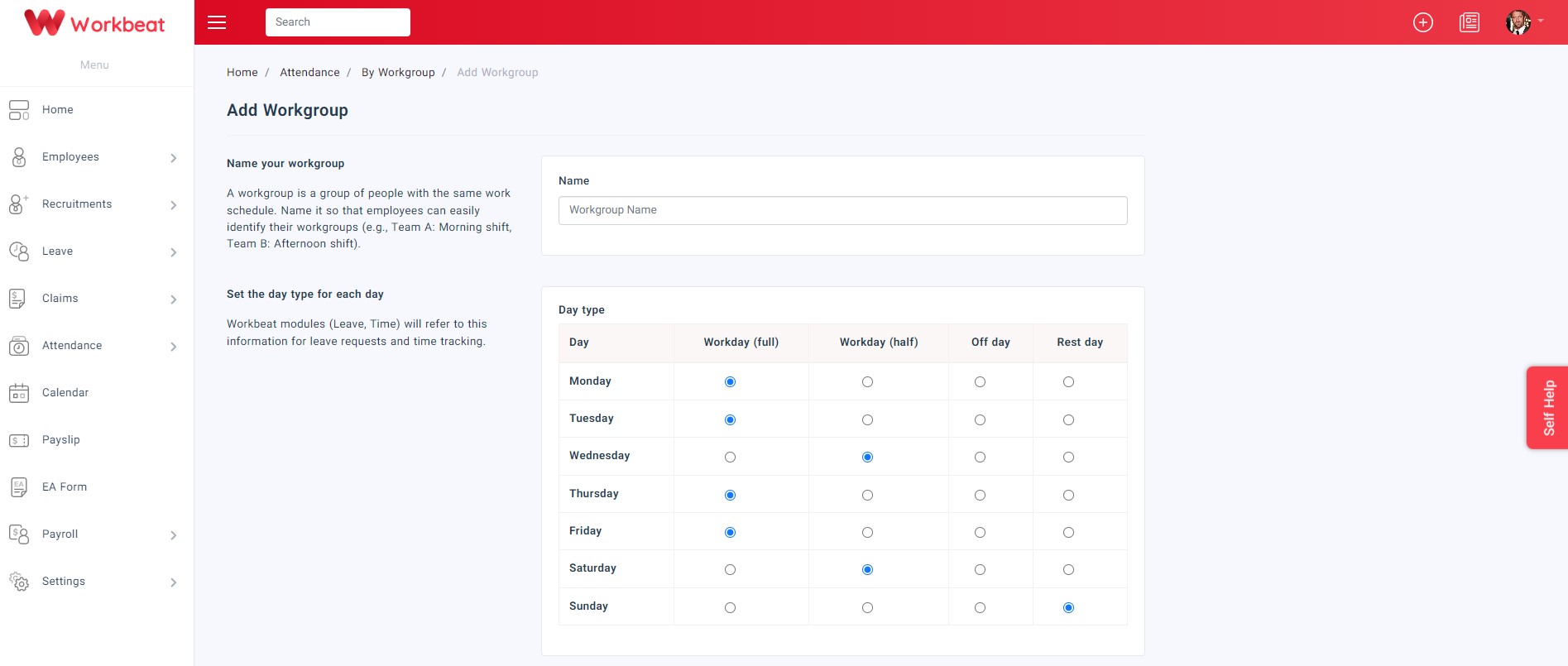
Set up the start time and end time of the employee working hours (Flexible or Fixed Working Hours)
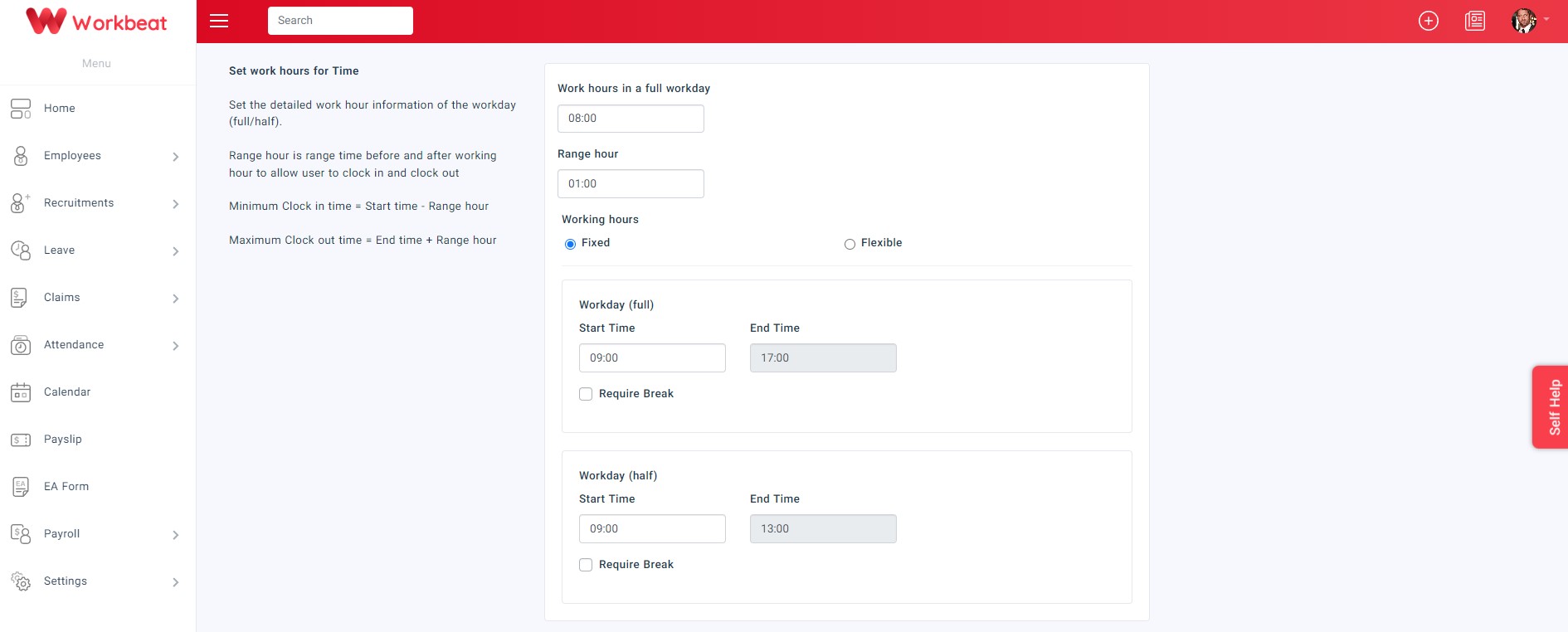
You can also set the workgroup by All Employees, Gender, Department, Job Title or Employee.
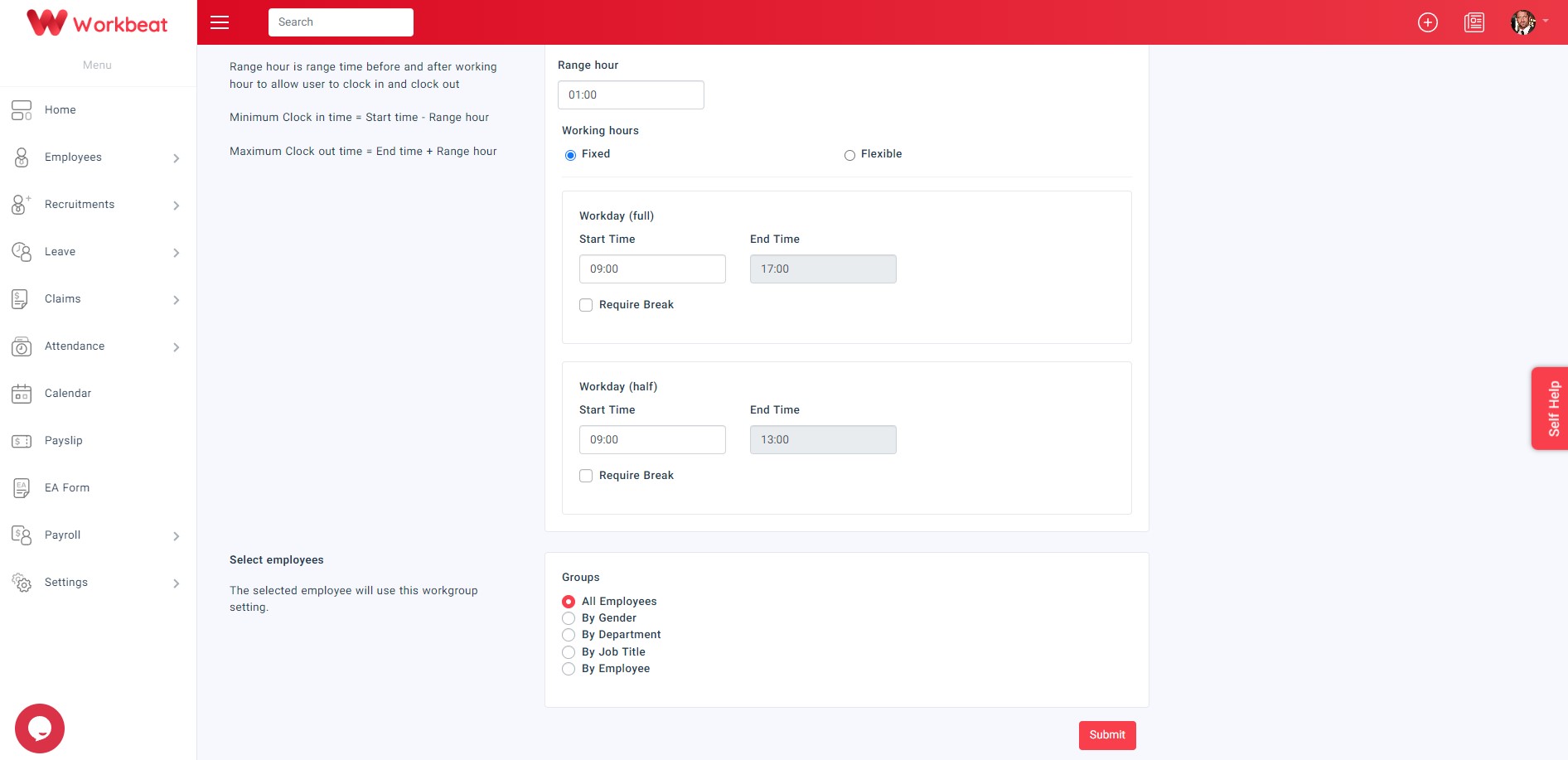
| Flexible Working Hours | refers to a schedule that allows employees to start and finish their workday with flexibility. This means that employees can come to work earlier or later than the set time |
| Fixed Working Hours | a timetable that generally consists of the same number of hours and days worked per week. |
Workbeat
on 12/06/2025
Categories
- All
- Introduction
- Getting Started
- Employee Guide
- Settings
- People
- Leave
- Payroll
- Claim
- News
- Calendar
- Recruitment
- Attendance
- Document
Related Articles
-
Document
on 12/06/2025
-
Document
on 12/06/2025
-
Document
on 12/06/2025
-
Document
on 12/06/2025
-
Attendance
on 12/06/2025