Questions? We are here to help!
Payroll

Setting up payday and payroll approval
Payday Information
The payday information is to define the monthly payday, the system will place this day in the payroll calendar to serve as a reminder.
Path : Payroll > Settings > Payroll Settings
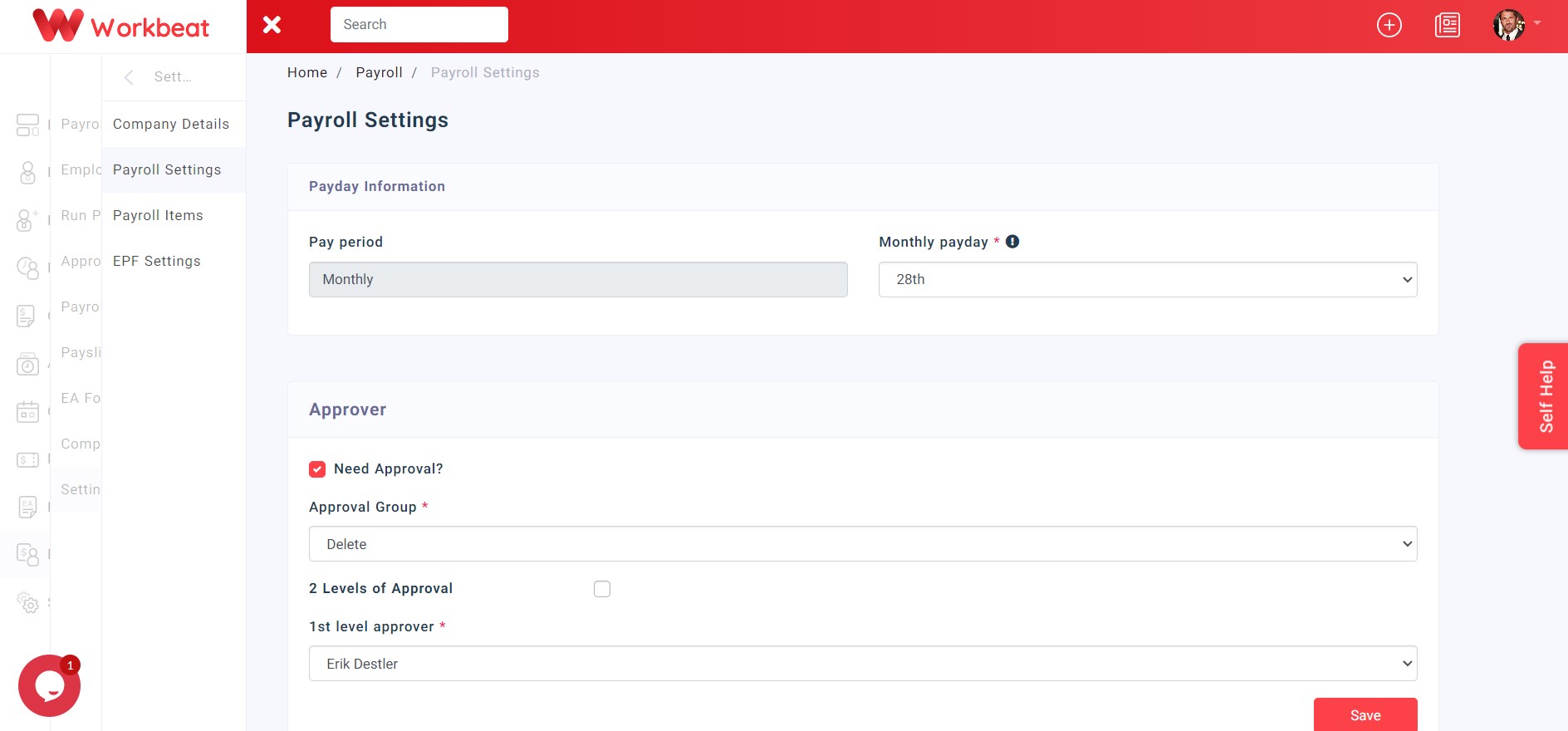
Payroll Approver
If your current process of handling your company payroll requires approval from your management, we recommend you activate this function.
Follow these steps to activate the functions:
Step 1 - Enable Need Approval? checkbox
Step 2 - Select the approval group
Step 3 - Enable 2 Levels of Approval checkbox if required (optional)
Step 4 - Select the approver(approver is in the admin group)
Step 5 - Click Save button
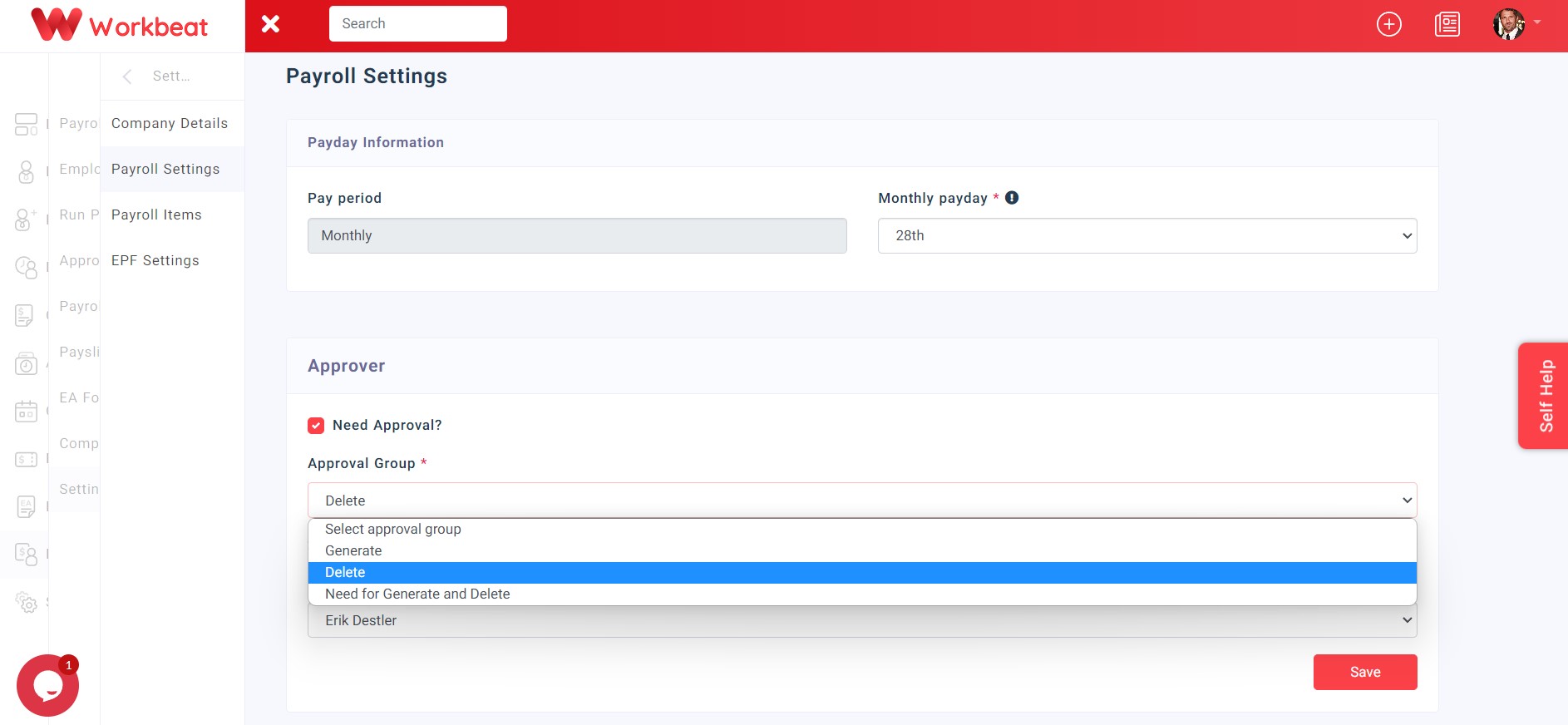
Workbeat
22 Sep 2025 7:16 AM
Categories
- All
- Introduction
- Getting Started
- Employee Guide
- Settings
- People
- Leave
- Payroll
- Claim
- News
- Calendar
- Recruitment
- Attendance
- Document
Related Articles
-
Introduction
22 Sep 2025 7:16 AM
-
Getting Started
22 Sep 2025 7:16 AM
-
Introduction
22 Sep 2025 7:16 AM
-
Getting Started
22 Sep 2025 7:16 AM
-
Employee Guide
22 Sep 2025 7:16 AM